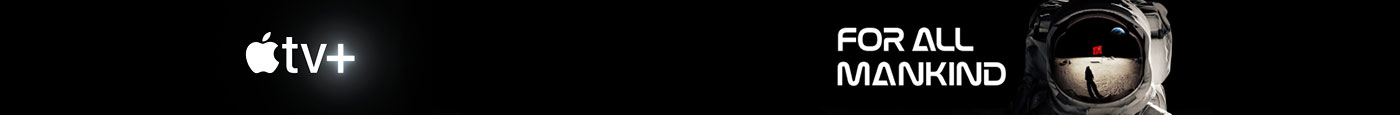The Mets head to Miami to open a three-game series with the Marlins on Monday at 6:40 p.m.
Here’s what to know about the game and how to watch on SNY…
Game Notes
- David Peterson takes the mound looking to build off a strong spring in which he allowed just two runs (one earned) across four outings
- Juan Soto reached base two or more times in all three games of the season-opening series in Houston
- Francisco Lindor reached base just once in that set, as he’s stuck in an 0-for-11 stretch
- New York’s bullpen was lights out against the Astros, combining for 9.2 scoreless innings
- Miami has recorded all three of its wins in walk-off fashion thus far this season
- Francisco Lindor is out of the lineup following the birth of his son
|
METS
|
MARLINS
|
|---|---|
|
Starling Marte, DH |
XX |
|
Juan Soto, RF |
XX |
|
Pete Alonso, 1B |
XX |
|
Brandon Nimmo, LF |
XX |
|
Mark Vientos, 3B |
XX |
|
Luis Torrens, C |
XX |
|
Brett Baty, 2B |
XX |
|
Luisangel Acuña, SS |
XX |
|
Jose Siri, CF |
XX |
What channel is SNY?
Check your TV or streaming provider’s website or channel finder to find your local listings.
How can I stream the game?
The new way to stream SNY games is via the MLB App or MLB.tv. Streaming on the SNY App has been discontinued.
In order to stream games in SNY’s regional territory, you will need to have SNY as part of your TV package (cable or streaming), or you can now purchase an in-market SNY subscription package. Both ways will allow fans to watch the Mets on their computer, tablet or mobile phone.
How can I watch the game on my computer via MLB?
To get started on your computer, click here and then follow these steps:
- Log in using your provider credentials. If you are unsure of your provider credentials, please contact your provider.
- Link your provider credentials with a new or existing MLB.com account.
- Log in using your MLB.com credentials to watch Mets games on SNY.
- Select the SNY Mets game you wish to view from the Multimedia Center.
How can I watch the game on the MLB App?
MLB App access is included for FREE with SNY. To access SNY on your favorite supported Apple or Android mobile device, please follow the steps below.
- Download the free MLB App.
- Open “MLB” and tap on “Subscriber Login” for Apple Devices or “Sign in with MLB.com” for Android Devices.
- Type in your MLB.com credentials and tap “Log In.”
- To access live or on-demand content, tap on the “Watch” tab from the bottom navigation bar. Select the “Games” sub-tab to see a listing of available games. You can scroll to previous dates using the left and right arrows. Tap on a game to select from the game feeds available.
For more information on how to stream Mets games on SNY, please click here.
Read the full article here