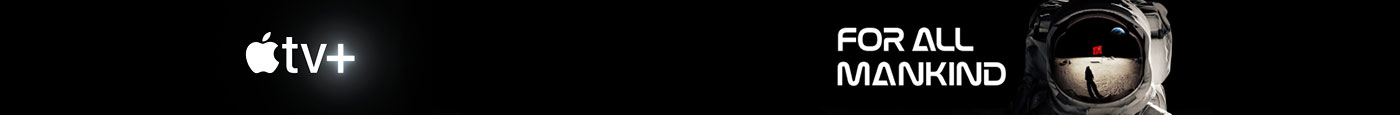If you want to win battles in Pokémon TCG Pocket, you need a decent understanding of the game’s mechanics and a good deck to work with. It’s skill-based for the most part, but getting your hands on the cards you want comes down to luck and patience.
Rerolling an account is a fairly common practice across games with any sort of gacha element or luck-based mechanic, and Pocket falls into this category. Here’s a quick and easy breakdown of how to reroll in Pokémon TCG Pocket.
How to reroll your Pokémon TCG Pocket account
Rerolling in Pokémon TCG Pocket refers to restarting your account to hopefully score more rare cards when opening your first few booster packs. It’s not essential by any means, but it can be worthwhile if you’re hoping to start your collection on the right foot.
When you open the Pocket app for the first time, you get to pick between the Charizard, Mewtwo, and Pikachu Genetic Apex booster packs. All the packs are viable to an extent, but we’d suggest picking either Charizard or Mewtwo to begin with for the most competitive card lists.
You can get a glimpse of what cards belong to which booster pack on the booster pack selection screen—watch the scrolling window above the packs as you swipe through them.
Open your packs and work through the game’s tutorial, spending your Wonder Stamina currency as soon as the game opens up the Wonder Pick function. Use up all the available Hourglasses on your account to grab extra booster packs, too.
Pay attention to your pulls as you progress through the tutorial and first few stages—we suggest going to level four or five—to see how lucky you’re getting.
It could be worth rerolling if you can’t seem to grab your chase cards or find any full-art gems. There’s no specific indicator that an account is “bad” to watch out for, this will simply come down to personal preference and which decks or Wonder Picks you wanted to start off with.
To reset your account, open up the in-game menu and head to the Account section. Here, you can see your linked profiles, like Nintendo and Google accounts, along with the option to delete all your save data. Deleting your save data will let you reroll and begin again in Pocket.
Make sure you’re happy to lose all your progress when rerolling your Pokémon TCG Pocket account, though. There isn’t a way to restore your save data or regain access to any lost cards, so think it over before tapping the Delete Save Data button.
Rerolling isn’t a necessity by any means—you can always save up your currency in-game to purchase more Booster Packs. It can be refreshing to have a completely blank slate, though, especially if you’re hoping to score a particular deck right off the bat.
Read the full article here