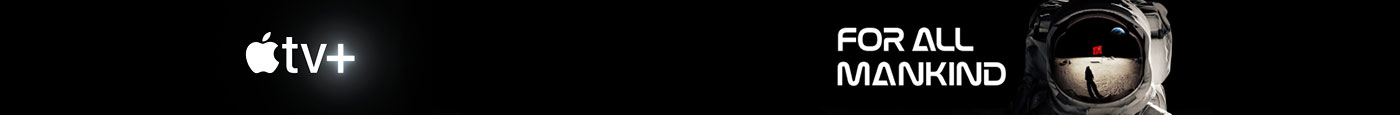Hop online, squad, it’s time to play some Call of Duty! Oh, wait, just kidding, I keep getting an error code.
If this sounds familiar to you, it should, because that just means you’re an active CoD player and trying to get online for some games, only to find out that you can’t. It happens probably more often than it should, but there’s usually a good reason for it.
That good reason won’t make you feel any better, but such is life. Thankfully, the problems usually are pretty short-lived. But in the immediate future, we’ve got some info and some steps you can take on how to avoid situations like this in the future.
Here’s what you can do about the Travis-Rilea error in Black Ops 6, and what it means when it pops up for you.
What is Travis-Rilea in Black Ops 6?
The Travis-Rilea error in Call of Duty is a connection-based error that pops up often in the series, and it usually means that there’s some kind of issue with your PC or console reaching the game’s servers. It’s always a possibility that your connection is having problems, but it’s very likely an issue with Activision or even the platform you play on.
If you play CoD on PC, specifically Steam, this error code will frequently pop up on a weekly basis on Tuesdays at around 5pm CT (3pm PT, around 10pm GMT, and so on), because that’s when Steam weekly maintenance takes place. This error code will show in-game while Steam is wonky until the maintenance ends.
Steam maintenance usually wraps up in 20-30 minutes or so, so if this is the case, take a short break and stretch your legs before getting back in the game. If not, there are a couple of things you can try.
As for the weird name of the error, it’s one that was named after a former CoD developer who is now synonymous with sadness. Unfortunate for Travis.
How to fix the Travis Rilea error in BO6
Unfortunately, there’s usually not much you can do to guarantee a fix for this kind of error in Call of Duty. The vast majority of the time this error pops up means there are issues with the BO6 servers. But if you’re feeling like putting in a bit of effort to see if the error is with your end of the equation, here’s what you can try.
Restart the game
“Have you tried turning it off and on again?” Restarting the game fixes more problems than most developers or IT people would be willing to admit. Why? Because you can fix a lot of problems on your own without anybody’s help. Just restart the game and see if the error persists.
Restart your internet connection
Since this is an internet-related error code, then the most likely fix would be for you to reset your internet connection. You can usually do this by unplugging your modem, waiting for 30 seconds, and then plugging it back in and trying again when the game is open.
Check social media for news
If the error code is widespread and causing more of an issue than normal, then the first place you can check is the @CODUpdates social media page, or the @Treyarch Twitter/X account to see if the developers are talking about a problem.
Touch grass
Just kidding, but seriously, a lot of the times the only thing you can do to avoid internet-related CoD errors like this is wait them out. With Steam maintenance, Activision server issues, and more, the best course of action is usually to just wait for them to iron themselves out or get fixed by people way smarter than me.
This article will be updated with more information on the error if it becomes available from Activision.
Read the full article here