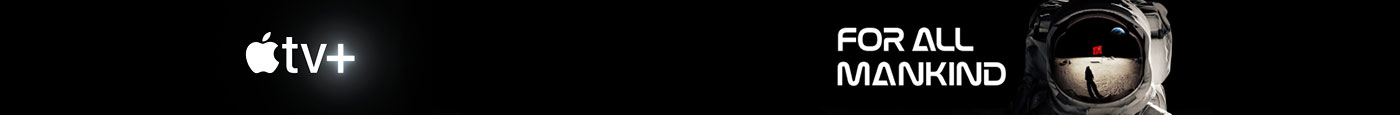Mecha BREAK’s open beta is now live, and there are a bunch of free rewards to earn. If you’re wondering how you claim these rewards and what the process is to redeem them, we’ve got you covered.
With a tentative release date of 2025, excitement is rising for Mecha BREAK as the first weekend of the open beta attracted a peak of over 300,000 concurrent players on Steam. With Xbox and PlayStation players not yet accounted for, Mecha BREAK could be a sleeper hit.
There are plenty of customization options and new Mechs to unlock, with the free rewards providing a headstart to accessing them.
How to claim Mecha BREAK codes
The Discord Daily Sign-In Event began on Sunday, Feb. 23, and runs until Sunday, March 16. Rewards refresh every 24 hours, so there’s plenty up for grabs. Each boss contains a random amount of Corite and the chance of earning the FALCON alloy model. To claim rewards, follow these steps:
- Join the Mecha BREAK Discord channel using this link.
- Complete the sign-up procedure to join the server.
- Visit the #giveaway channel.
- Hit the “Daily Check-In” button to create a redemption code.
There is a limited quantity of rewards available, with the developer saying on Discord it has prepared 250,000 redemption codes, so don’t miss out. Given the popularity of the open beta, these rewards could run out at any time.
How to redeem Mecha BREAK codes
Once you have created a redemption code on Discord, the next step is to load Mecha BREAK and enter the code. You can’t do this without entering the game directly, so we recommend not claiming a code until you have direct access. With a code created, follow these steps:
- Load into Mecha BREAK.
- Press “ESC” when in the hanger to open the pause menu.
- Select the “Redeem Gift” option.
- Enter the code created on Discord.
- Hit “Confirm” to send your rewards to the mail.
- Exit the pause menu and click “Comms” in the bottom-left corner.
- Hit the “Claim Rewards” button
If you are loading into Mecha BREAK for the first time, it will take a little while of gameplay to unlock the gift options. I had to complete the tutorial and first mission, then enter two online matches—though you should be able to access rewards after your first online game, as long as you don’t press the button to quickstart matchmaking.
The reward boxes don’t open automatically, however, so click the “inventory” tab at the top of the screen to see all your available reward boxes and open them individually. Repeat this process daily for the maximum rewards!
Read the full article here