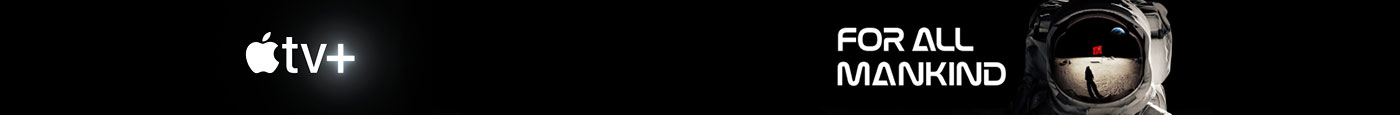Kingdom Come: Deliverance 2 has finally launched on PC and several consoles, including Valve’s Steam Deck. Despite the handheld being the weakest console the game has launched on, you still can get a lot of mileage out of it. However, getting the best settings for the best experience can be tricky.
Here are the best settings for Kingdom Come: Deliverance 2 and how the game runs on Steam Deck.
Kingdom Come Deliverance 2 Steam Deck Settings
Kingdom Come: Deliverance 2 runs well on Steam Deck, but the performance varies depending on your desired preset. The game has several settings and presets on Steam Deck, and your gameplay experience depends heavily on the settings you choose. The High and Ultra setting options give you the best visuals with decent frame rates, thanks to FSR scaling. However, these settings will significantly reduce battery life while playing.
On the High preset setting, you will get 25-30 FPS at most without upscaling, while Ultra setting will only get you a max of 20 FPS. However, with FSR 3.1 enabled on High settings, you can expect frame rates of about 30 FPS on Quality Mode, a jump to 35 FPS on Balanced Mode, and an even bigger jump to around 40 FPS on FSR 3.1 Performance mode.
However, the Ultra setting on FSR Performance mode will only get a maximum of about 25 FPS. Additionally, the High and Ultra settings will sadly only get you about an hour and a half of playtime, which isn’t surprising as these options are graphically intensive.
Reducing the preset settings to Medium will give you better frame rates at the expense of visual fidelity. Without upscaling, you can expect frame rates in the range of 35 FPS. With FSR 3.1 upscaling enabled, however, you can expect around 40 to 45 FPS in Quality mode, around 50 FPS in Balanced Mode, and upwards of 55 FPS or more in Performance mode. This preset is also less demanding on your battery life, with a significant improvement of about two hours of playtime.
Playing Kingdom Come: Deliverance 2 on Low settings provides the best frame rates on Steam Deck. Even without FSR upscaling, you can expect at least 40 FPS, reaching 50 FPS in some sections. With FSR enabled in Quality Mode, you’ll get frame rates within the range of 60 FPS. In Balanced Mode, you can expect around 70 FPS, and frame rates of above 75 FPS on Performance Mode. Additionally, playing on Low setting on FSR Performance Mode should allow you to enjoy a full mobile session of about three hours of playtime.
Kingdom Come: Deliverance 2 recommended Steam Deck Settings
Overall, Kingdom Come: Deliverance 2 gives you a lot of options. If you want an experience with the best visuals possible on the console, then selecting the Ultra Setting with FSR 3.1 on Performance Mode will give you the best experience as you get the best visuals as well as a decent frame rate. If you want an average visual experience while being able to play for a decent amount of time, then playing on Medium settings with FSR 3.1 Quality mode with a frame rate cap of 30 FPS is your best bet.
If you’re still not sure of what settings you should choose, here are some recommended settings and some options you can choose for a balanced experience:
- Frame Rate Limit: 60 FPS
- Horizontal FOV: 95
- Resolution scaling technology: FSR
- Resolution scaling mode: Balanced
- Motion blur: Off
- Near DOF: On
- Volumetric effects detail: High
- Vegetation detail: Low
- Character detail: High
- Object quality: Medium
- Particles: High
- Lighting: Medium
- Shader quality: High
- Shadows: Low
- Textures: High
- Global illumination: Low
- Postprocess quality: High
Read the full article here