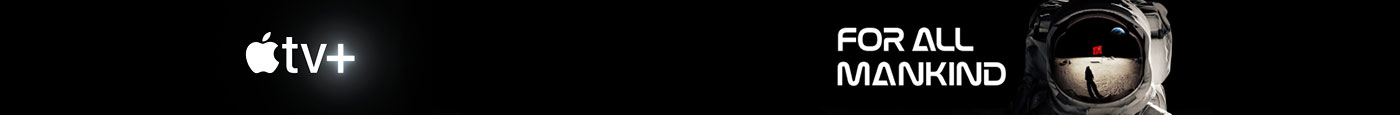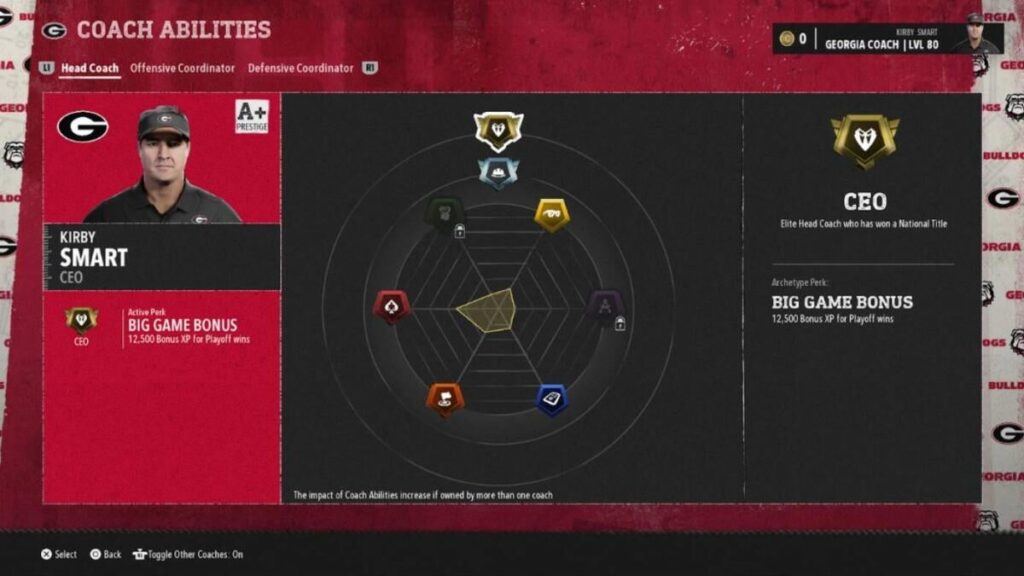The heart and soul of the EA Sports College Football (formerly NCAA Football) franchise has always been Dynasty mode. It has long been the gold standard of coaching/GM career modes and the developers at EA Sports understood that when they revived the franchise last year after more than a decade on the shelf.
Dynasty mode was the rightful centerpiece of EA CFB 25, but as with any game (especially a new one) there were some blind spots, missteps and things that didn’t work as intended. The focus for the development team for EA Sports College Football 26 was to build on the foundation from last year, address some major complaints from players (like adding crossplay) and give players more of the tools and customization options they craved.
Speaking with lead designer Ben Haumiller in Orlando earlier this month, EA Sports’ goal was simply to add core pieces that were missing from last year (formation subs, long-term wear-and-tear, etc.), refine the existing structure and not “go after new for the sake of new”. On Monday, EA Sports released its deep dive into Dynasty mode, and here we’re going to explore the five biggest changes and updates to the mode, offer some insight from our conversation with Haumiller and detail what we learned in the presentation made to us last month and in our brief time playing an early version of the game.
Recruiting and the transfer portal
The most important part of Dynasty mode is recruiting and, now, the transfer portal. It’s what keeps the game feeling fresh even as you go decades into your coaching career. Haumiller noted that players of this game in particular embraced the challenge of starting at small schools and that they sought out more difficulty, so they wanted to provide more of those options.
“I think that was one part we really learned, was how deep they were willing to go and wanted to go,” Haumiller said. “The other part was how much they wanted a challenge. God, that was such a breath of fresh air to see that. Like, we made a hard game, we made a game that we didn’t tell you everything to do and the exact order to do them to get the exact results you wanted to we let you figure it out, and people gravitate towards that, people love that.”
In recruiting and the portal, the focus was on expansion of what they were doing, giving players more tools and information, creating new challenges and making quality of life improvements for the player.
‘EA College Football 26’ hands-on impressions: How gameplay, Dynasty, Road to Glory look in new game
Robby Kalland
New positions, more recruits, more players in portal: This hits on the expansion piece, but the game has finally gotten rid of DT/DE/OLB/MLB as the defensive positions in the front seven and gone to a modern terminology with EDGE, SAM, WILL and MIKE positional designations that will show up in recruiting. On top of that, in the depth chart you’ll have nose tackles for 3-4 schemes, long snappers and a gadget designation for trick play specialists — there’s a new “Gadget Receiver” archetype for guys who can take snaps at QB and RB in trick plays. “ATH” still exists in recruiting, but they’ve trimmed down the number of players that will get that designation and the number of top-end athlete prospects.
This year’s game will feature more recruits (4,100) generated each year and more players hitting the portal (~2,000) to better mimic the talent pool available and challenges facing coaches in today’s game. From a recruiting perspective, this means more players, but also makes it more challenging to find those gems and diamonds in the rough, as they’ve made it so there are fewer prospects with gold- and silver-tier abilities.
In the portal, well, it’s going to be more like the chaos we see at the end of each season in real life. A big reason for that is the new dealbreaker system.
Dealbreakers for every player: Every player will now have a dealbreaker. Unlike the last game, where dealbreakers were static at a B- need, but this year they’ll be dynamic based on that player’s skill level and caliber. Lower-level recruits may have a dealbreaker that’s a D+, but elite prospects and players can need an A. On top of that, a player’s dealbreaker threshold changes as they improve and develop on your roster. That gem you found as a 2- or 3-star who had a C- dealbreaker who dominates on the field might suddenly need a bit more than you can offer as a small school and could hit the portal.
Playing time now matters for highly rated players and prospects (especially QBs), even if it’s not their dealbreaker. That means you’ll have a hard time holding onto multiple elite QB prospects, even if you’ve recruited guys without a Playing Time dealbreaker. The good news is they tweaked the Playing Time dealbreaker to not only evaluate their depth chart position, but how many snaps they are getting. So, you can have two talented backs, and as long as you’re splitting carries evenly and giving them enough touches, they’ll be happy. This will be even easier with the return of Formation Subs (more on that in a bit) as you can set players to play in certain formations so that you can more easily manage their PT and satiate their desire to get on the field.
There will also be archetypes and abilities that help you manage dealbreakers. Lower the Bar ability in the Strategist archetype can reduce the grade threshold for a player’s dealbreaker, while the Family Atmosphere ability in the Master Motivator archetype makes a player less likely to transfer if it gets broken.
My School ratings tweaks: This year it will be harder to get an A or B rating in each of the 14 school categories to create a more realistic separation between the elite programs and the rest — making it a longer climb to the top for smaller schools. Within that, Pro Potential got a tweak so it doesn’t just evaluate the talent you have on the roster at present, but factors in your draft results for the past four seasons.
There are also, happily, updates to how it grades out Playing Style to allow team stats like yards allowed create more influence on defensive players than individual stats like tackles and interceptions for those players.
Location matters for visits: In last year’s game, location only mattered for pipeline and proximity to home dealbreakers. This year, in an effort to make the game more realistic and to provide better opportunities for smaller schools to recruit close to home, they’ve made it so the cost of visits varies based on location.
A kid in your backyard may only cost 15 or 20 hours to bring on a visit, while a recruit further away might still cost you 40 hours. That makes it easier to bring recruits in for visits as a smaller school with fewer recruiting hours than a big school — while making it so as a big school you can dominate your state by allocating more of those hours to recruiting pitches rather than visits.
Recruiting Battles: Recruiting battles are back. Instead of just going from a top 3 to a commit, if a recruit has you neck-and-neck with another team late in their process, they’ll trigger a 1-on-1 recruiting battle where whoever reaches the end of the new commit bar first will get them to sign. Recruiting battles will be short sprints, so it’ll move faster than going from top 3 to commit.
Quality of Life Improvements: The biggest improvement, and the thing that everyone who plays the game will notice and love immediately, is the addition of team needs as a permanent pinned item on top of the prospect list. It’s something that’s incredibly simple, but a massive improvement from having to toggle in and out of the team needs screen (which is still available to give you a more detailed breakdown of what year everyone on your roster is) while you were filling out your recruiting board.
From there, the recruiting board screen now features more information on the main page to help you know things like where you are on a recruit’s board, whether you moved up or down, what recruiting stage they’re in and whether there are new options available without having to click into each recruit and toggle through their page. It’s another fairly simple, but very helpful update that gives you more information that’s easily accessible (without creating clutter).
There are also improved filters in prospect search (max star rating, minimum pipeline level, recruiting stage), allowing you to make more refined searches and not have to scroll through as many recruits to find the guys you specifically want to go after.
Expanded coaching details
Coaching is a big point of emphasis this year for Dynasty, largely because the big addition this year is real-world coaches. That shows up in a big way in Dynasty mode, but that’s not the only change to how coaching will work.
Real-world coaches: You can now choose to start as an established coach or create your own, and you’ll battle the rest of the actual authentic coaches in games and in recruiting. The coaches will have fully built-out archetype trees, skill levels, pipelines, playbooks, play-calling tendencies and more based on what they do in real life. There are 300 actual coaches, from head coaches to coordinators, in the game, and I have to say it makes everything feel a bit more realistic having them on the sidelines and in the coaching carousel.
Progression goes to level 100: This got asked about a lot last year as it was too easy to max out your coaching level at 50 well before you hit the end of a 30-year Dynasty. While Haumiller noted they’re discussing how to extend how long you can go beyond 30 years, this year it will remain a 30-year cap, but you can progress your coach all the way to level 100. That allows you to continue developing traits and adding archetypes and abilities throughout your tenure, keeping things from getting stale.
New archetype progression and costs: Within that, it’s now more expensive to progress your coach, and the costs are dynamic based on what you’ve already purchased. The goal from the beginning was to make it impossible to max out your coach, but last year it was too easy to create a well-balanced coach. This year that will be even harder as the cost of a new skillset will be much more expensive than going deeper into an area you’ve already purchased — with the exception of Program Builder and CEO.
Coaching carousel: The carousel gets some tweaks this year to make it a better experience. For one, you’ll get updates on the screen when coordinators leave or if one accepts or denies a job offer, rather than forcing you to go into a separate tab to find that information. The offer logic has also been changed so that head coaches of top programs get better offers and opportunities. The staff moves screen will also give you more detail on where a coach left to take a new job and the reason for that move.
More visual customization: There are far more head options, outfit choices and things like sideline demeanor and go-to stance that you’ll choose from when building a custom coach. It’s a smaller element, but one that makes it more fun building your own unique character.
Long-term Wear-and-Tear
Wear-and-tear has been tweaked to add to the challenge of the game, as it is no longer just a concern during games, but something to manage all season. This will make you lean on depth and further reconsider your usage of star players. Each player now has a health pool that determines how much damage they can take and recover from over a single season and for their career. Once their health pool is depleted, they won’t recover wear-and-tear damage again until the offseason. That means if your QB runs out of health pool before conference championship week, they will have the same issues (and likely worsening ones) until the end of the season.
After each season, the pool will replenish but the the size of that pool for the next year will be determined by what they finish with. Someone fully healthy will come back with mostly the same pool for the next season, while a player who finishes near empty will have a smaller one. The season and career health bars will be visible on the player card and wherever wear and tear is displayed in the game.
This could be daunting for some players, so you will have full customization options over how impactful wear-and-tear will be in the Dynasty settings. You can turn it off completely, or adjust sliders for each impact type to determine what types of hits and blocks impact a player’s wear-and-tear the most — and how quickly they recover. There are also new auto-sub strategies for wear-and-tear, from “Keep Fresh” which rotates players quickly when banged up to “Grind it out” where they’ll stay on the field longer through damage.
More customization options
When I spoke with Haumiller, one thing he highlighted over and over was how the team was blown away by how many hours people were spending with the game and how players kept asking for more options and more opportunities to have control.
This year, they tried to provide that in a number of ways.
Formation subs: Haumiller said not having formation subs in last year’s game “really hurt” because that’s been a staple for years, but they didn’t have time to get it right. It ties in well to the long-term wear-and-tear piece, as well as the importance of playing time for players deciding whether to enter the transfer portal. You can set up 50 formation subs per team and they’ll remain season-to-season so long as that player is on the roster and that formation is in the playbook you’re using.
Protected opponents in custom conferences: This was another feature that was supposed to be in last year’s game but got pulled late because it wasn’t working as intended. This year, they’re in the game and you can protect one or two opponents for each team in the custom conferences screen (depending on the number of teams in the conference, divisions and the number of conference games being played).
Player progression: They added a bunch of archetypes and skills and for the first time you can manually progress your players if you want to, by toggling that option in Dynasty settings. In doing so, your players will earn XP per usual but the CPU won’t spend it to buy attributes, skills and archetypes. Instead that will be your job as the coach to pick which skills your players will improve. You’ll go into that player’s Player Card and spend skill points on ratings and abilities — and you can auto-progress at any time by holding Triangle/Y on the roster screen using the CPU auto-progression logic.
Team Builder: I’ll admit Team Builder isn’t something I’m particularly familiar with, but they’ve expanded the options here for customization a ton. It’s no longer a Beta and will work on more devices, and you can now customize your program’s starting My School grades and have a bunch more customization options for players from skill ratings and abilities to dealbreakers, pipelines and high school ratings to creating rivalries for your Team Builder program.
Trophy room, historical record books, awards and expanded stats
The final big update is just giving you more detail about your career. The Trophy Room makes its triumphant return as another one of those things they wanted in last year’s game but just couldn’t get in as they wanted. You’ll see all of your team achievements like bowl game and rivalry wins and individual achievements from players and coaches throughout your career, as well as historical winners of those awards and details from those winners.
The historical record books is also a very cool element for Dynasty Mode this year, as they wanted to make this a resource for fans to learn more about the game. It won’t just hold all of the records and data for up to a 30-year Dynasty, but the record books go all the way back to the beginning of college football. The list of national champions goes back to 1869, while conference champions go to 1896 and will include now-defunct conferences and the evolution of current conferences.
They also have 14 awards that are officially licensed this year, which means no longer will your coach win the Best Coach Award like last year’s game, but they’ll win the Bear Bryant Coach of the Year. And, just like with the championships, you can look back at the full history of winners.
Read the full article here