Want to look like a real Kingpin in Schedule 1? We’ll help you out.
Schedule 1 allows you to build your very own drug business and turn it into an empire rivaling that of Walter White from Breaking Bad. While manufacturing your product, expanding your business, and managing your staff are all essential to increase profits, clothing and style are necessary as well.
Aside from choosing your character’s weight, skin complexion, hairstyle, and other features, you can always specify what kind of clothes you want to wear when designing your character at the start of the game. But what if you change your mind and want to swap out your outfit for a different one while playing?
Here’s everything you need to know about getting clothes in Schedule 1.
Can you change clothes in Schedule 1?
Yes, you can change your clothes and cosmetic items in Schedule 1. The game gives you this option from the get-go, allowing you to craft a unique avatar for yourself and strengthening your identity.
However, extra clothes and other style-based items aren’t available to you from the beginning. You’ll need to buy them using the money you earn in-game, and for that, you need to manufacture, package, and sell a decent amount of your product.
While clothing and cosmetics aren’t expensive, it’s better to complete some of the earlier objectives before spending money on these items. If you’re in a hurry, you could always use the console commands provided by the game or mods that allow you to play with cheats like infinite money.
Where to buy clothes in Schedule 1
You can buy different types of clothing and accessories like caps, hats, glasses, gloves, belts, and shoes at Thrifty Threads. You can find this store beside the Laundromat and Barbershop, and near the street corner that leads to the Warehouse. It’s open from 6am to 6pm and is run by Fiona.
You can browse the shop’s collection without any restrictions. However, if you want to give Fiona a free sample, you’ll need to first unlock the “Uptown” region by levelling up.
How to equip and remove clothes in Schedule 1
Once you’ve bought the items you want, follow the steps below to remove your clothes and put on the new ones:
- Press “Tab” to bring up your phone and inventory screen.
- Navigate to the top of the screen and click Character.
- A character customization menu will open up where you’ll be able to swap out your existing clothes and accessories with any new ones you have acquired.
If you’re equipping a new clothing item to a previously empty slot, you can simply hold Shift and use the left-click button on your mouse to send it to that slot. However, if you’re replacing an item, you’ll either need to drag it to swap it out or use Shift and left-click to first move the item to an empty slot in your inventory, and then do the same with the new item to equip it.
Read the full article here


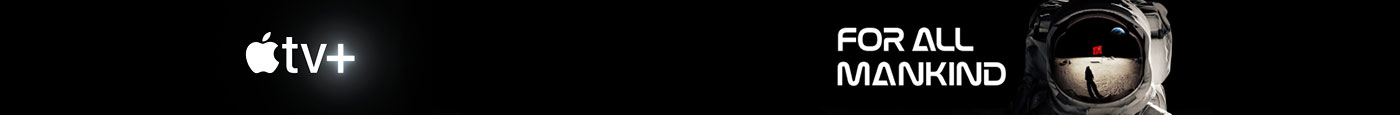

Published: Mar 26, 2025 11:26 pm